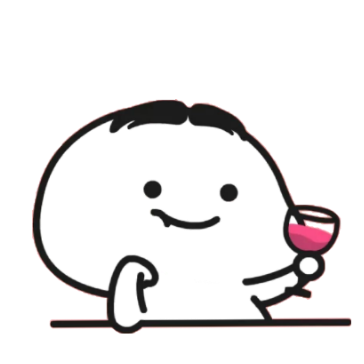本文最后更新于:9 个月前
阅读了官方文档 和 TRHX‘S BLOG 等文档/文章后,搜集了一部分教程
自定义鼠标指针样式
在 \themes\material-x\source\less\_base.less 文件 body 样式里写入如下代码:
body {
cursor: url(https://cdn.jsdelivr.net/gh/TRHX/CDN-for-itrhx.com@2.1.6/images/mouse.cur),auto;
background-color: @theme_background;
......
......
}鼠标指针可以用 Axialis CursorWorkshop 这个软件自己制作,不同主题具体放的文件有所不同,确保在博客主体 body 的 CSS 文件中即可,其中的鼠标指针链接可替换成自己的,首先尝试加载 https://cdn.jsdelivr.net/gh/TRHX/CDN-for-itrhx.com@2.1.6/images/mouse.cur ,如果该文件不存在或由于其他原因无效,那么 auto 会被使用,也就是自动默认效果,图片格式为.ico、.ani、.cur,建议使用.cur,如果使用.ani或者其他格式无效,原因是浏览器兼容问题,请阅读参考文档或者参考以下兼容表:
| 浏览器 | 最低版本 | 格式 |
|---|---|---|
| Internet Explorer | 6.0 | .cur / .ani |
| Firefox (Gecko), Windows and Linux | 1.5 (1.8) | .cur / .png / .gif / .jpg |
| Firefox (Gecko) | 4.0 (2.0) | .cur / .png / .gif / .jpg / .svg |
| Opera | — | — |
| Safari (Webkit) | 3.0 (522-523) | .cur / .png / .gif / .jpg |
拓展阅读:《CSS 鼠标样式 cursor属性》 (By:歪脖先生的博客)
打字特效(蓝色)
<script src="https://cdn.jsdelivr.net/npm/typed.js@2.0.11"></script>
<script>var typed = new Typed("#subtitle", { strings: ["Live a good life, write some good code !!!", "愿自己的努力终将获得回报。", "花开不是为了花落,而是为了开的更加灿烂。", "没有伞的孩子必须努力奔跑!", "欲望以提升热忱,毅力以磨平高山。", "如果放弃太早,你永远都不知道自己会错过什么。", "没有礁石,就没有美丽的浪花;没有挫折,就没有壮丽的人生。"], startDelay: 1000, typeSpeed: 100, loop: !0, backSpeed: 60, backDelay: 2000, showCursor: !0 })</script>
<div style="text-align: center;font-weight: bold;color: #1BC3FB;">
<span id="subtitle">没有伞的孩子必须努力奔跑!</span><span class="typed-cursor typed-cursor--blink">|</span>
<span id="typed-cursor"></span>
</div>效果 👇
网站访客地理信息
- 在
.\themes\material-x\layout\layout.ejs中加入以下代码:
<!--网站访客地理信息-->
<script type="text/javascript" src="//rf.revolvermaps.com/0/0/8.js?i=5eqiqb8vl6p&m=2&c=ff0000&cr1=ffffff&f=arial&l=33&z=17&rx=-40&lx=-540&ly=520&hi=60" async="async"></script>- 效果 👇
天气挂件
- JS代码,用于将插件插入到网页内
<div id="tp-weather-widget"></div>
<script>
(function(a,h,g,f,e,d,c,b){b=function(){d=h.createElement(g);c=h.getElementsByTagName(g)[0];d.src=e;d.charset="utf-8";d.async=1;c.parentNode.insertBefore(d,c)};a["SeniverseWeatherWidgetObject"]=f;a[f]||(a[f]=function(){(a[f].q=a[f].q||[]).push(arguments)});a[f].l=+new Date();if(a.attachEvent){a.attachEvent("onload",b)}else{a.addEventListener("load",b,false)}}(window,document,"script","SeniverseWeatherWidget","//cdn.sencdn.com/widget2/static/js/bundle.js?t="+parseInt((new Date().getTime() / 100000000).toString(),10)));
window.SeniverseWeatherWidget('show', {
flavor: "bubble",
location: "WS0E9D8WN298",
geolocation: true,
language: "zh-Hans",
unit: "c",
theme: "auto",
token: "5fd5b254-57fe-4f8a-8a13-f92485efeb0b",
hover: "enabled",
container: "tp-weather-widget"
})
</script>- 插件网页版链接,用于嵌入到iframe或webview中
<iframe>weather.seniverse.com/?token=5fd5b254-57fe-4f8a-8a13-f92485efeb0b</iframe>- 效果:见本博客页面左上角
背景添加动态线条效果
在 .\themes\hexo-theme-spfk\layout\layout.ejs文件中添加如下代码:
<!--动态线条背景-->
<script type="text/javascript"
color="220,220,220" opacity='0.7' zIndex="-2" count="200" src="//cdn.bootcss.com/canvas-nest.js/1.0.0/canvas-nest.min.js">
</script>其中:
- color:表示线条颜色,三个数字分别为(R,G,B),默认:(0,0,0)
- opacity:表示线条透明度(0~1),默认:0.5
- count:表示线条的总数量,默认:150
- zIndex:表示背景的z-index属性,css属性用于控制所在层的位置,默认:-1
人体时钟
无意中发现了个有趣的人体时钟 HONE HONE CLOCK,作者是个日本人,点击此处访问作者博客,点击此处在作者原博客上查看动态样式,点击此处查看动态大图,如果你的博客上有合适的地方,加上一个人体时钟会很有趣的
实现代码:
<!--人体时钟背景透明-->
<script charset="Shift_JIS" src="http://chabudai.sakura.ne.jp/blogparts/honehoneclock/honehone_clock_tr.js"></script>
<!--人体时钟背景白-->
<script charset="Shift_JIS" src="http://chabudai.sakura.ne.jp/blogparts/honehoneclock/honehone_clock_wh.js"></script>背景动态彩带效果
样式一是鼠标点击后彩带自动更换样式,样式二是飘动的彩带:
实现方法:在 \themes\material-x\layout\layout.ejs 文件的body前面添加如下代码:
<!-- 样式一(鼠标点击更换样式) -->
<script src="https://g.joyinshare.com/hc/ribbon.min.js" type="text/javascript"></script><!-- 样式二(飘动的彩带) -->
<script src="https://g.joyinshare.com/hc/piao.js" type="text/javascript"></script>樱花特效
<script>
var RENDERER = {
INIT_CHERRY_BLOSSOM_COUNT : 30,
MAX_ADDING_INTERVAL : 10,
init : function(){
this.setParameters();
this.reconstructMethods();
this.createCherries();
this.render();
},
setParameters : function(){
this.$container = $('#jsi-cherry-container');
this.width = this.$container.width();
this.height = this.$container.height();
this.context = $('<canvas />').attr({width : this.width, height : this.height}).appendTo(this.$container).get(0).getContext('2d');
this.cherries = [];
this.maxAddingInterval = Math.round(this.MAX_ADDING_INTERVAL * 1000 / this.width);
this.addingInterval = this.maxAddingInterval;
},
reconstructMethods : function(){
this.render = this.render.bind(this);
},
createCherries : function(){
for(var i = 0, length = Math.round(this.INIT_CHERRY_BLOSSOM_COUNT * this.width / 1000); i < length; i++){
this.cherries.push(new CHERRY_BLOSSOM(this, true));
}
},
render : function(){
requestAnimationFrame(this.render);
this.context.clearRect(0, 0, this.width, this.height);
this.cherries.sort(function(cherry1, cherry2){
return cherry1.z - cherry2.z;
});
for(var i = this.cherries.length - 1; i >= 0; i--){
if(!this.cherries[i].render(this.context)){
this.cherries.splice(i, 1);
}
}
if(--this.addingInterval == 0){
this.addingInterval = this.maxAddingInterval;
this.cherries.push(new CHERRY_BLOSSOM(this, false));
}
}
};
var CHERRY_BLOSSOM = function(renderer, isRandom){
this.renderer = renderer;
this.init(isRandom);
};
CHERRY_BLOSSOM.prototype = {
FOCUS_POSITION : 300,
FAR_LIMIT : 600,
MAX_RIPPLE_COUNT : 100,
RIPPLE_RADIUS : 100,
SURFACE_RATE : 0.5,
SINK_OFFSET : 20,
init : function(isRandom){
this.x = this.getRandomValue(-this.renderer.width, this.renderer.width);
this.y = isRandom ? this.getRandomValue(0, this.renderer.height) : this.renderer.height * 1.5;
this.z = this.getRandomValue(0, this.FAR_LIMIT);
this.vx = this.getRandomValue(-2, 2);
this.vy = -2;
this.theta = this.getRandomValue(0, Math.PI * 2);
this.phi = this.getRandomValue(0, Math.PI * 2);
this.psi = 0;
this.dpsi = this.getRandomValue(Math.PI / 600, Math.PI / 300);
this.opacity = 0;
this.endTheta = false;
this.endPhi = false;
this.rippleCount = 0;
var axis = this.getAxis(),
theta = this.theta + Math.ceil(-(this.y + this.renderer.height * this.SURFACE_RATE) / this.vy) * Math.PI / 500;
theta %= Math.PI * 2;
this.offsetY = 40 * ((theta <= Math.PI / 2 || theta >= Math.PI * 3 / 2) ? -1 : 1);
this.thresholdY = this.renderer.height / 2 + this.renderer.height * this.SURFACE_RATE * axis.rate;
this.entityColor = this.renderer.context.createRadialGradient(0, 40, 0, 0, 40, 80);
this.entityColor.addColorStop(0, 'hsl(330, 70%, ' + 50 * (0.3 + axis.rate) + '%)');
this.entityColor.addColorStop(0.05, 'hsl(330, 40%,' + 55 * (0.3 + axis.rate) + '%)');
this.entityColor.addColorStop(1, 'hsl(330, 20%, ' + 70 * (0.3 + axis.rate) + '%)');
this.shadowColor = this.renderer.context.createRadialGradient(0, 40, 0, 0, 40, 80);
this.shadowColor.addColorStop(0, 'hsl(330, 40%, ' + 30 * (0.3 + axis.rate) + '%)');
this.shadowColor.addColorStop(0.05, 'hsl(330, 40%,' + 30 * (0.3 + axis.rate) + '%)');
this.shadowColor.addColorStop(1, 'hsl(330, 20%, ' + 40 * (0.3 + axis.rate) + '%)');
},
getRandomValue : function(min, max){
return min + (max - min) * Math.random();
},
getAxis : function(){
var rate = this.FOCUS_POSITION / (this.z + this.FOCUS_POSITION),
x = this.renderer.width / 2 + this.x * rate,
y = this.renderer.height / 2 - this.y * rate;
return {rate : rate, x : x, y : y};
},
renderCherry : function(context, axis){
context.beginPath();
context.moveTo(0, 40);
context.bezierCurveTo(-60, 20, -10, -60, 0, -20);
context.bezierCurveTo(10, -60, 60, 20, 0, 40);
context.fill();
for(var i = -4; i < 4; i++){
context.beginPath();
context.moveTo(0, 40);
context.quadraticCurveTo(i * 12, 10, i * 4, -24 + Math.abs(i) * 2);
context.stroke();
}
},
render : function(context){
var axis = this.getAxis();
if(axis.y == this.thresholdY && this.rippleCount < this.MAX_RIPPLE_COUNT){
context.save();
context.lineWidth = 2;
context.strokeStyle = 'hsla(0, 0%, 100%, ' + (this.MAX_RIPPLE_COUNT - this.rippleCount) / this.MAX_RIPPLE_COUNT + ')';
context.translate(axis.x + this.offsetY * axis.rate * (this.theta <= Math.PI ? -1 : 1), axis.y);
context.scale(1, 0.3);
context.beginPath();
context.arc(0, 0, this.rippleCount / this.MAX_RIPPLE_COUNT * this.RIPPLE_RADIUS * axis.rate, 0, Math.PI * 2, false);
context.stroke();
context.restore();
this.rippleCount++;
}
if(axis.y < this.thresholdY || (!this.endTheta || !this.endPhi)){
if(this.y <= 0){
this.opacity = Math.min(this.opacity + 0.01, 1);
}
context.save();
context.globalAlpha = this.opacity;
context.fillStyle = this.shadowColor;
context.strokeStyle = 'hsl(330, 30%,' + 40 * (0.3 + axis.rate) + '%)';
context.translate(axis.x, Math.max(axis.y, this.thresholdY + this.thresholdY - axis.y));
context.rotate(Math.PI - this.theta);
context.scale(axis.rate * -Math.sin(this.phi), axis.rate);
context.translate(0, this.offsetY);
this.renderCherry(context, axis);
context.restore();
}
context.save();
context.fillStyle = this.entityColor;
context.strokeStyle = 'hsl(330, 40%,' + 70 * (0.3 + axis.rate) + '%)';
context.translate(axis.x, axis.y + Math.abs(this.SINK_OFFSET * Math.sin(this.psi) * axis.rate));
context.rotate(this.theta);
context.scale(axis.rate * Math.sin(this.phi), axis.rate);
context.translate(0, this.offsetY);
this.renderCherry(context, axis);
context.restore();
if(this.y <= -this.renderer.height / 4){
if(!this.endTheta){
for(var theta = Math.PI / 2, end = Math.PI * 3 / 2; theta <= end; theta += Math.PI){
if(this.theta < theta && this.theta + Math.PI / 200 > theta){
this.theta = theta;
this.endTheta = true;
break;
}
}
}
if(!this.endPhi){
for(var phi = Math.PI / 8, end = Math.PI * 7 / 8; phi <= end; phi += Math.PI * 3 / 4){
if(this.phi < phi && this.phi + Math.PI / 200 > phi){
this.phi = Math.PI / 8;
this.endPhi = true;
break;
}
}
}
}
if(!this.endTheta){
if(axis.y == this.thresholdY){
this.theta += Math.PI / 200 * ((this.theta < Math.PI / 2 || (this.theta >= Math.PI && this.theta < Math.PI * 3 / 2)) ? 1 : -1);
}else{
this.theta += Math.PI / 500;
}
this.theta %= Math.PI * 2;
}
if(this.endPhi){
if(this.rippleCount == this.MAX_RIPPLE_COUNT){
this.psi += this.dpsi;
this.psi %= Math.PI * 2;
}
}else{
this.phi += Math.PI / ((axis.y == this.thresholdY) ? 200 : 500);
this.phi %= Math.PI;
}
if(this.y <= -this.renderer.height * this.SURFACE_RATE){
this.x += 2;
this.y = -this.renderer.height * this.SURFACE_RATE;
}else{
this.x += this.vx;
this.y += this.vy;
}
return this.z > -this.FOCUS_POSITION && this.z < this.FAR_LIMIT && this.x < this.renderer.width * 1.5;
}
};
$(function(){
RENDERER.init();
});</script>或者
<div id="jsi-cherry-container" class="container"><canvas width="1536" height="80"></canvas></div><script>
var RENDERER = {
INIT_CHERRY_BLOSSOM_COUNT : 30,
MAX_ADDING_INTERVAL : 10,
init : function(){
this.setParameters();
this.reconstructMethods();
this.createCherries();
this.render();
},
setParameters : function(){
this.$container = $('#jsi-cherry-container');
this.width = this.$container.width();
this.height = this.$container.height();
this.context = $('<canvas />').attr({width : this.width, height : this.height}).appendTo(this.$container).get(0).getContext('2d');
this.cherries = [];
this.maxAddingInterval = Math.round(this.MAX_ADDING_INTERVAL * 1000 / this.width);
this.addingInterval = this.maxAddingInterval;
},
reconstructMethods : function(){
this.render = this.render.bind(this);
},
createCherries : function(){
for(var i = 0, length = Math.round(this.INIT_CHERRY_BLOSSOM_COUNT * this.width / 1000); i < length; i++){
this.cherries.push(new CHERRY_BLOSSOM(this, true));
}
},
render : function(){
requestAnimationFrame(this.render);
this.context.clearRect(0, 0, this.width, this.height);
this.cherries.sort(function(cherry1, cherry2){
return cherry1.z - cherry2.z;
});
for(var i = this.cherries.length - 1; i >= 0; i--){
if(!this.cherries[i].render(this.context)){
this.cherries.splice(i, 1);
}
}
if(--this.addingInterval == 0){
this.addingInterval = this.maxAddingInterval;
this.cherries.push(new CHERRY_BLOSSOM(this, false));
}
}
};
var CHERRY_BLOSSOM = function(renderer, isRandom){
this.renderer = renderer;
this.init(isRandom);
};
CHERRY_BLOSSOM.prototype = {
FOCUS_POSITION : 300,
FAR_LIMIT : 600,
MAX_RIPPLE_COUNT : 100,
RIPPLE_RADIUS : 100,
SURFACE_RATE : 0.5,
SINK_OFFSET : 20,
init : function(isRandom){
this.x = this.getRandomValue(-this.renderer.width, this.renderer.width);
this.y = isRandom ? this.getRandomValue(0, this.renderer.height) : this.renderer.height * 1.5;
this.z = this.getRandomValue(0, this.FAR_LIMIT);
this.vx = this.getRandomValue(-2, 2);
this.vy = -2;
this.theta = this.getRandomValue(0, Math.PI * 2);
this.phi = this.getRandomValue(0, Math.PI * 2);
this.psi = 0;
this.dpsi = this.getRandomValue(Math.PI / 600, Math.PI / 300);
this.opacity = 0;
this.endTheta = false;
this.endPhi = false;
this.rippleCount = 0;
var axis = this.getAxis(),
theta = this.theta + Math.ceil(-(this.y + this.renderer.height * this.SURFACE_RATE) / this.vy) * Math.PI / 500;
theta %= Math.PI * 2;
this.offsetY = 40 * ((theta <= Math.PI / 2 || theta >= Math.PI * 3 / 2) ? -1 : 1);
this.thresholdY = this.renderer.height / 2 + this.renderer.height * this.SURFACE_RATE * axis.rate;
this.entityColor = this.renderer.context.createRadialGradient(0, 40, 0, 0, 40, 80);
this.entityColor.addColorStop(0, 'hsl(330, 70%, ' + 50 * (0.3 + axis.rate) + '%)');
this.entityColor.addColorStop(0.05, 'hsl(330, 40%,' + 55 * (0.3 + axis.rate) + '%)');
this.entityColor.addColorStop(1, 'hsl(330, 20%, ' + 70 * (0.3 + axis.rate) + '%)');
this.shadowColor = this.renderer.context.createRadialGradient(0, 40, 0, 0, 40, 80);
this.shadowColor.addColorStop(0, 'hsl(330, 40%, ' + 30 * (0.3 + axis.rate) + '%)');
this.shadowColor.addColorStop(0.05, 'hsl(330, 40%,' + 30 * (0.3 + axis.rate) + '%)');
this.shadowColor.addColorStop(1, 'hsl(330, 20%, ' + 40 * (0.3 + axis.rate) + '%)');
},
getRandomValue : function(min, max){
return min + (max - min) * Math.random();
},
getAxis : function(){
var rate = this.FOCUS_POSITION / (this.z + this.FOCUS_POSITION),
x = this.renderer.width / 2 + this.x * rate,
y = this.renderer.height / 2 - this.y * rate;
return {rate : rate, x : x, y : y};
},
renderCherry : function(context, axis){
context.beginPath();
context.moveTo(0, 40);
context.bezierCurveTo(-60, 20, -10, -60, 0, -20);
context.bezierCurveTo(10, -60, 60, 20, 0, 40);
context.fill();
for(var i = -4; i < 4; i++){
context.beginPath();
context.moveTo(0, 40);
context.quadraticCurveTo(i * 12, 10, i * 4, -24 + Math.abs(i) * 2);
context.stroke();
}
},
render : function(context){
var axis = this.getAxis();
if(axis.y == this.thresholdY && this.rippleCount < this.MAX_RIPPLE_COUNT){
context.save();
context.lineWidth = 2;
context.strokeStyle = 'hsla(0, 0%, 100%, ' + (this.MAX_RIPPLE_COUNT - this.rippleCount) / this.MAX_RIPPLE_COUNT + ')';
context.translate(axis.x + this.offsetY * axis.rate * (this.theta <= Math.PI ? -1 : 1), axis.y);
context.scale(1, 0.3);
context.beginPath();
context.arc(0, 0, this.rippleCount / this.MAX_RIPPLE_COUNT * this.RIPPLE_RADIUS * axis.rate, 0, Math.PI * 2, false);
context.stroke();
context.restore();
this.rippleCount++;
}
if(axis.y < this.thresholdY || (!this.endTheta || !this.endPhi)){
if(this.y <= 0){
this.opacity = Math.min(this.opacity + 0.01, 1);
}
context.save();
context.globalAlpha = this.opacity;
context.fillStyle = this.shadowColor;
context.strokeStyle = 'hsl(330, 30%,' + 40 * (0.3 + axis.rate) + '%)';
context.translate(axis.x, Math.max(axis.y, this.thresholdY + this.thresholdY - axis.y));
context.rotate(Math.PI - this.theta);
context.scale(axis.rate * -Math.sin(this.phi), axis.rate);
context.translate(0, this.offsetY);
this.renderCherry(context, axis);
context.restore();
}
context.save();
context.fillStyle = this.entityColor;
context.strokeStyle = 'hsl(330, 40%,' + 70 * (0.3 + axis.rate) + '%)';
context.translate(axis.x, axis.y + Math.abs(this.SINK_OFFSET * Math.sin(this.psi) * axis.rate));
context.rotate(this.theta);
context.scale(axis.rate * Math.sin(this.phi), axis.rate);
context.translate(0, this.offsetY);
this.renderCherry(context, axis);
context.restore();
if(this.y <= -this.renderer.height / 4){
if(!this.endTheta){
for(var theta = Math.PI / 2, end = Math.PI * 3 / 2; theta <= end; theta += Math.PI){
if(this.theta < theta && this.theta + Math.PI / 200 > theta){
this.theta = theta;
this.endTheta = true;
break;
}
}
}
if(!this.endPhi){
for(var phi = Math.PI / 8, end = Math.PI * 7 / 8; phi <= end; phi += Math.PI * 3 / 4){
if(this.phi < phi && this.phi + Math.PI / 200 > phi){
this.phi = Math.PI / 8;
this.endPhi = true;
break;
}
}
}
}
if(!this.endTheta){
if(axis.y == this.thresholdY){
this.theta += Math.PI / 200 * ((this.theta < Math.PI / 2 || (this.theta >= Math.PI && this.theta < Math.PI * 3 / 2)) ? 1 : -1);
}else{
this.theta += Math.PI / 500;
}
this.theta %= Math.PI * 2;
}
if(this.endPhi){
if(this.rippleCount == this.MAX_RIPPLE_COUNT){
this.psi += this.dpsi;
this.psi %= Math.PI * 2;
}
}else{
this.phi += Math.PI / ((axis.y == this.thresholdY) ? 200 : 500);
this.phi %= Math.PI;
}
if(this.y <= -this.renderer.height * this.SURFACE_RATE){
this.x += 2;
this.y = -this.renderer.height * this.SURFACE_RATE;
}else{
this.x += this.vx;
this.y += this.vy;
}
return this.z > -this.FOCUS_POSITION && this.z < this.FAR_LIMIT && this.x < this.renderer.width * 1.5;
}
};
$(function(){
RENDERER.init();
});</script>其他:
H5樱花掉落背景动画特效 :https://www.17sucai.com/pins/36303.html
添加背景代码雨特效
新建 DigitalRain.js,写入以下代码:
复制window.onload = function(){
//获取画布对象
var canvas = document.getElementById("canvas");
//获取画布的上下文
var context =canvas.getContext("2d");
var s = window.screen;
var W = canvas.width = s.width;
var H = canvas.height;
//获取浏览器屏幕的宽度和高度
//var W = window.innerWidth;
//var H = window.innerHeight;
//设置canvas的宽度和高度
canvas.width = W;
canvas.height = H;
//每个文字的字体大小
var fontSize = 12;
//计算列
var colunms = Math.floor(W /fontSize);
//记录每列文字的y轴坐标
var drops = [];
//给每一个文字初始化一个起始点的位置
for(var i=0;i<colunms;i++){
drops.push(0);
}
//运动的文字
var str ="WELCOME TO WWW.ITRHX.COM";
//4:fillText(str,x,y);原理就是去更改y的坐标位置
//绘画的函数
function draw(){
context.fillStyle = "rgba(238,238,238,.08)";//遮盖层
context.fillRect(0,0,W,H);
//给字体设置样式
context.font = "600 "+fontSize+"px Georgia";
//给字体添加颜色
context.fillStyle = ["#33B5E5", "#0099CC", "#AA66CC", "#9933CC", "#99CC00", "#669900", "#FFBB33", "#FF8800", "#FF4444", "#CC0000"][parseInt(Math.random() * 10)];//randColor();可以rgb,hsl, 标准色,十六进制颜色
//写入画布中
for(var i=0;i<colunms;i++){
var index = Math.floor(Math.random() * str.length);
var x = i*fontSize;
var y = drops[i] *fontSize;
context.fillText(str[index],x,y);
//如果要改变时间,肯定就是改变每次他的起点
if(y >= canvas.height && Math.random() > 0.99){
drops[i] = 0;
}
drops[i]++;
}
};
function randColor(){//随机颜色
var r = Math.floor(Math.random() * 256);
var g = Math.floor(Math.random() * 256);
var b = Math.floor(Math.random() * 256);
return "rgb("+r+","+g+","+b+")";
}
draw();
setInterval(draw,35);
};在主题文件的相关css文件中(以 Material X 1.2.1 主题为例,在\themes\material-x-1.2.1\source\less_main.less 文件末尾)添加以下代码:
复制canvas {
position: fixed;
right: 0px;
bottom: 0px;
min-width: 100%;
min-height: 100%;
height: auto;
width: auto;
z-index: -1;
}然后在主题的 layout.ejs 文件中引入即可:
复制<!-- 数字雨 -->
<canvas id="canvas" width="1440" height="900" ></canvas>
<script type="text/javascript" src="/js/DigitalRain.js"></script>最终效果:
自定义一个不使用主题模板渲染的独立页面
有时候我们需要新建一个独立的页面,这个页面不使用主题的渲染,具有自己独立的样式,可以放一些自己的作品,相册什么的,以下就介绍这种独立页面的实现方法。
方法一:
使用 Hexo 提供的跳过渲染配置,在博客根目录的配置文件 _config.yml 里找到 skip_render 关键字,在后面添加想要跳过渲染的页面,比如我们创建 \source\about\index.html, 配置文件填写:skip_render: about\**,那么就表示 \source\about 里所有的文件将跳过渲染,里面的文件将会被直接复制到 public 文件夹,此时就会得到一个独立的 about 页面;官方文档:https://hexo.io/docs/configuration
方法二:
在文章头部的 Front-matter 里添加配置 layout: false 来跳过渲染配置,比如我们要使 about 页面跳过渲染,创建 \source\about\index.md,将这个页面的相关 HTML 代码写进.md文件并保存,然后在 index.md 的头部写入:
---
layout: false
---
{% raw %}
这里是 HTML 代码
{% endraw %}PS:Front-matter 是 .md 文件最上方以 — 分隔的区域,用于指定个别文件的变量,官方文档:https://hexo.io/docs/front-matter
更改本地预览端口号
hexo博客在执行 hexo s 进行本地预览的时候,默认端口号是4000,当该端口号被占用时会报错 Error: listen EADDRINUSE 0.0.0.0:4000 ,此时可以关闭占用该端口的进程,也可以更换端口号,更换端口号可以通过以下两种方法实现:
方法一:在根目录的 _config.yml 配置文件内加上如下代码更改 hexo s 运行时的端口号:
server:
port: 5000
compress: true
header: true方法二:通过 hexo server -p 5000 命令来指定端口,这种方法只是本次执行有效
其他网页小挂件推荐
- http://abowman.com/ 里面有很多有趣的小挂件,可以养养鱼、龟、狗、仓鼠等各式各样的虚拟宠物,能根据你的鼠标指针位置移动,直接复制代码就可以用
- http://www.revolvermaps.com/ 它提供网站访客地理信息,可以以2D、3D等形式显示
- http://www.amazingcounters.com/ 免费网站计数器,有非常多的样式供你选择,可以设置计数器初始数值,可以设置按访问量计数,也可以按独立访问者计数
- https://www.seniverse.com/widget/get 心知天气提供基于Web的免费天气插件,可以为你的网站添加一项简洁美观的天气预报功能,并自动适配PC和手机上的浏览
本博客所有文章除特别声明外,均采用 CC BY-SA 4.0 协议 ,转载请注明出处!